紹介
数値制御プラズマ切断は金属製造業を徹底的に変え、精度、速度、多機能性を提供した。この技術の核心はデジタル制御プラズマ切断機ソフトウェアであり、切断プロセス全体を制御している。このソフトウェアは、設計ファイルを正確な切断パスに変換し、最適なパフォーマンスと効率を確保するために重要です。この統合ガイドでは、NCプラズマ切断機ソフトウェアの機能、利点、ベストプラクティスについて深く検討し、金属加工プロジェクトの賢明な意思決定を支援します。
数値制御プラズマ切断機ソフトウェアについて
CNCプラズマカッターソフトウェアは,プラズマカッタプロセスを管理するためにCNC (コンピュータ数値制御) システムとインターフェースする専門プログラムです.デザインファイル(通常はDXF、DWG、SVGなどのフォーマット)を取り、機械読み取り可能なGコードに変換します。このGコードは,CNC機械にプラズマトーチを移動する方法を指示し,速度,電力,経路などの要因を制御します.

NCプラズマ切断機ソフトウェアの主な特徴
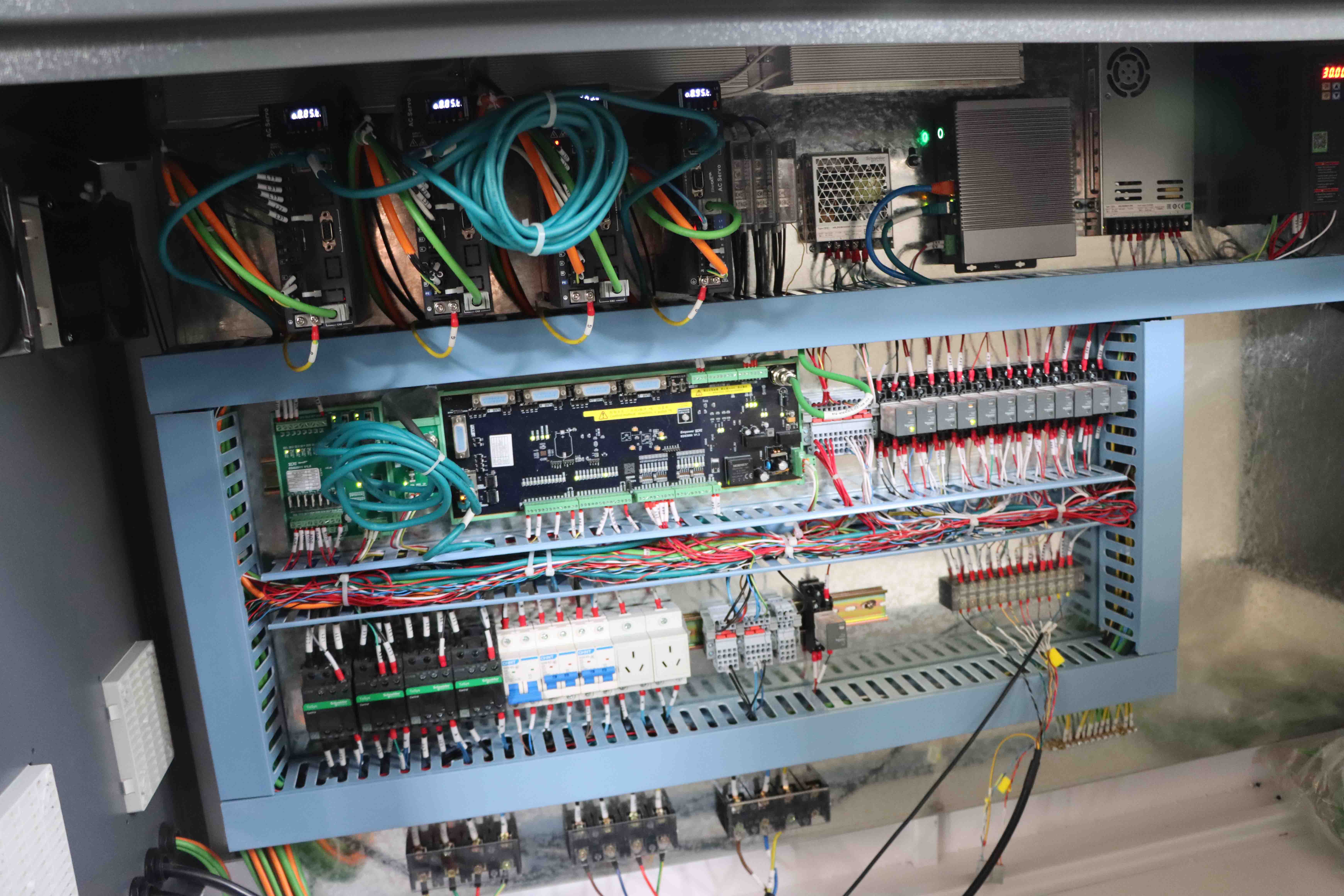
1. User-Friendly Interface Modern CNC plasma cutter software is designed with an intuitive interface, making it accessible even for users with limited technical expertise. Drag-and-drop functionality, easy navigation, and clear menus are standard features.
2. Compatibility with Various File Formats The software should support a wide range of design file formats, including DXF, DWG, SVG, and others. This ensures flexibility in importing designs from different CAD (Computer-Aided Design) programs.
3. Advanced Nesting Capabilities Nesting is the process of arranging parts on a sheet of metal to minimize waste. Advanced nesting algorithms in the software can optimize material usage, reducing costs and improving efficiency.
4. Simulation and Preview Before actual cutting, the software allows users to simulate the cutting process. This helps in identifying potential issues, such as collisions or inefficient cutting paths, and making necessary adjustments.
5. Customizable Cutting Parameters Users can adjust various cutting parameters, such as cutting speed, plasma power, and torch height, to achieve the desired results for different materials and thicknesses.
6. Error Detection and Correction The software can detect errors in the design or cutting path and suggest corrections. This feature minimizes the risk of costly mistakes and material wastage.
7. Integration with CNC Machines Seamless integration with various CNC plasma cutting machines ensures smooth operation and compatibility. The software should support different machine models and brands.
8. Post-Processing Options After generating the G-code, the software may offer post-processing options, such as adding lead-ins, lead-outs, or pierce points, to enhance the cutting quality.
Benefits of Using CNC Plasma Cutter Software
1. Increased Precision and Accuracy CNC plasma cutter software ensures that the cutting process is highly accurate, resulting in precise cuts and minimal deviations from the design.
2. Enhanced Efficiency By optimizing cutting paths and nesting, the software reduces material waste and cutting time, leading to increased productivity and cost savings.
3. Improved Safety Simulation and error detection features help in identifying potential safety hazards before the actual cutting process, reducing the risk of accidents.
4. Versatility The ability to handle various file formats and materials makes the software versatile, suitable for a wide range of applications and industries.
5. Cost-Effectiveness By minimizing material waste and reducing cutting time, the software contributes to overall cost savings in the long run.
6. Ease of Use The user-friendly interface and intuitive features make it easy for operators to learn and use the software effectively, even without extensive training.
Best Practices for Using CNC Plasma Cutter Software
1. Regular Software Updates Ensure that the software is regularly updated to the latest version. Updates often include bug fixes, new features, and improved performance.
2. Proper Training Provide adequate training to operators on how to use the software effectively. This includes understanding the interface, setting up cutting parameters, and troubleshooting common issues.
3. Optimize Nesting Take advantage of the software's nesting capabilities to minimize material waste. Experiment with different nesting strategies to find the most efficient arrangement.
4. Simulate Before Cutting Always simulate the cutting process before actual cutting. This helps in identifying and correcting potential issues, ensuring a smooth operation.
5. Maintain Machine Compatibility Ensure that the software is compatible with the CNC plasma cutting machine being used. Regularly check for updates or patches that improve machine integration.
6. Backup Design Files Regularly backup design files and cutting parameters. This ensures that valuable data is not lost in case of software or hardware failures.
7. Monitor Cutting Parameters Continuously monitor and adjust cutting parameters based on the material being cut and the desired results. This helps in achieving optimal cutting quality.
8. Regular Maintenance Perform regular maintenance on both the software and the CNC plasma cutting machine. This includes checking for software updates, cleaning the machine, and replacing worn-out parts.
Popular CNC Plasma Cutter Software Options
1. SheetCam Known for its user-friendly interface and robust features, SheetCam is a popular choice among metal fabricators. It supports various file formats and offers advanced nesting and simulation capabilities.
2. Mach3 Mach3 is a versatile CNC control software that supports plasma cutting. It offers customizable cutting parameters and seamless integration with various CNC machines.
3. PlasmaCAM Designed specifically for plasma cutting, PlasmaCAM software offers advanced nesting, simulation, and error detection features. It is known for its ease of use and compatibility with PlasmaCAM machines.
4. Cut2D Cut2D is a powerful CNC software that supports plasma cutting. It offers a range of features, including nesting, simulation, and customizable cutting parameters.
5. EnRoute EnRoute is a comprehensive CNC software that supports plasma cutting, routing, and engraving. It offers advanced design and nesting capabilities, making it suitable for complex projects.
Conclusion
CNC plasma cutter software is an essential tool for modern metal fabrication, offering precision, efficiency, and versatility. By understanding its features, benefits, and best practices, you can maximize the potential of your CNC plasma cutting machine. Whether you are a seasoned professional or a beginner, investing in the right software can significantly enhance your metalworking projects. With options like SheetCam, Mach3, PlasmaCAM, Cut2D, and EnRoute, you have a range of powerful tools at your disposal to achieve exceptional results.
一般的なアドバイスが必要であれ、具体的なサポートが必要であれ、喜んでお手伝いします。